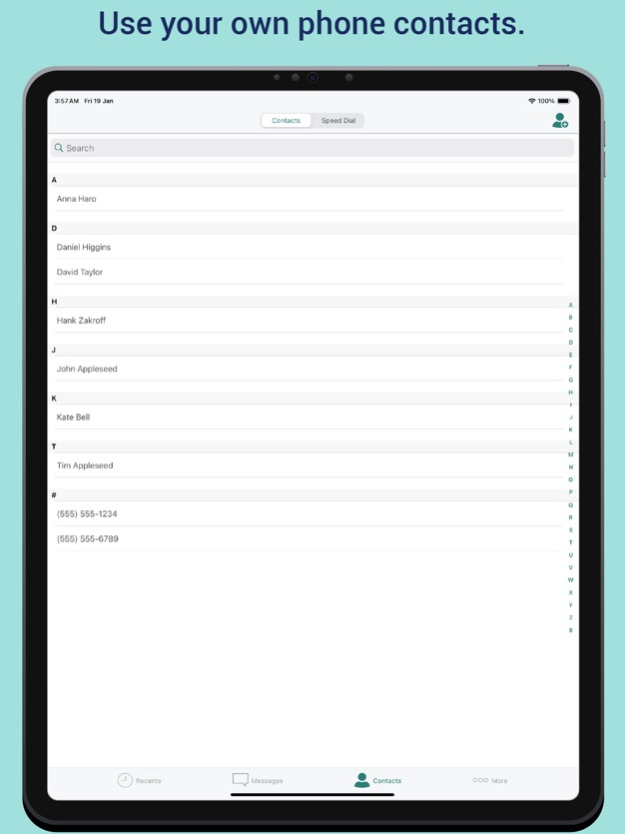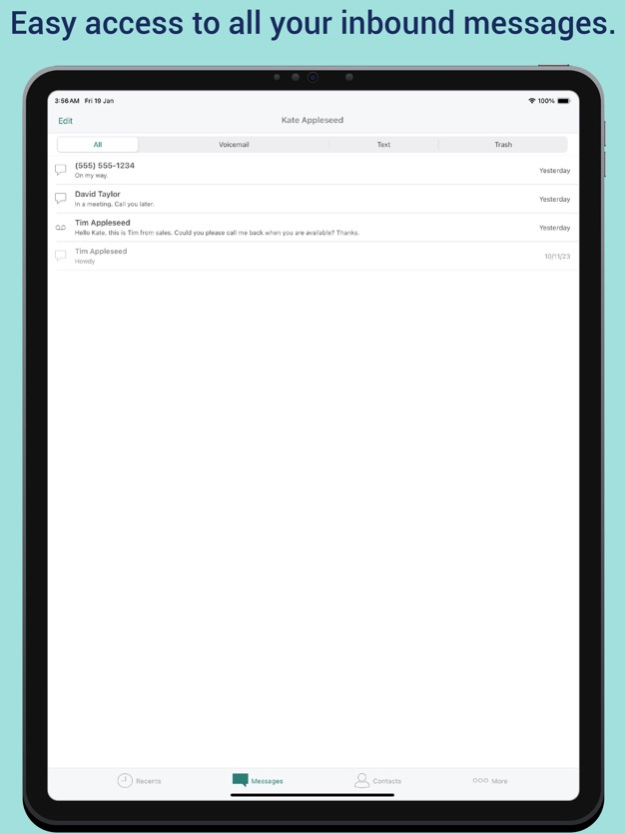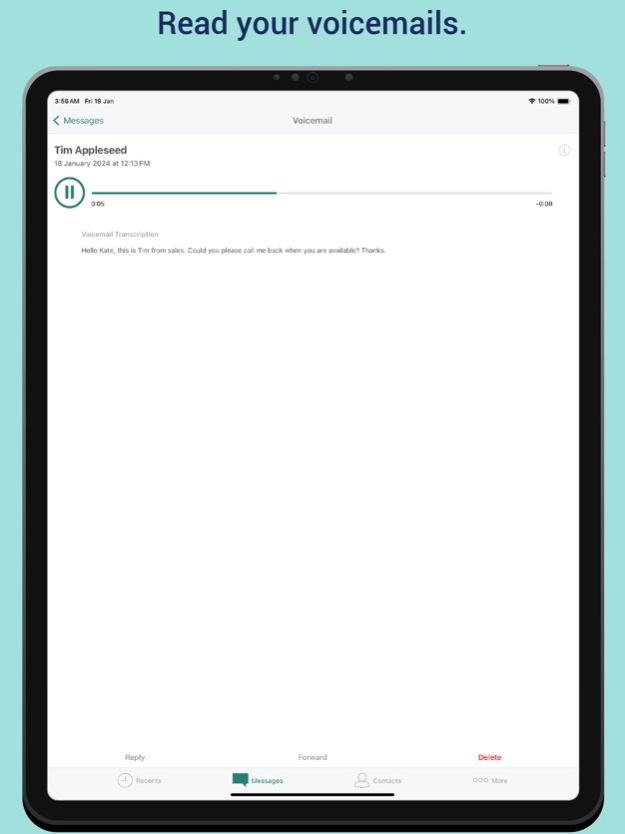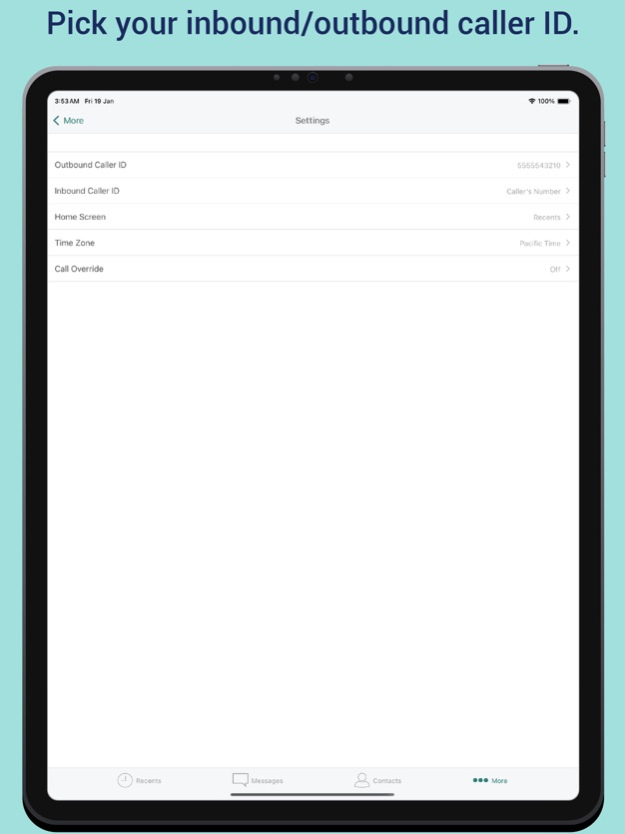eVoice – business phone number 4.15
Free Version
Publisher Description
eVoice® is a simple and reliable communications solution that helps you connect with customers, clients, and colleagues with access anytime, anywhere. Get a second line and use the eVoice app, so you don’t need a second phone!
Discover the freedom of having your business line accessible from your smartphone. Make & receive calls, send & receive texts, access your phone contacts, and more, all from the eVoice app - without any headaches or restrictions.
eVoice provides a virtual phone solution that’s perfect for entrepreneurs, freelancers, consultants, or anyone else who needs to stay connected with their business with the following eVoice features and benefits:
• 3000 minutes/month with your business number.
• Multiple extensions.
• Separate work and personal voicemails by directing business voicemails to the app.
• Create speed dial shortcuts.
• Save and review call logs.
• Access your phone contacts from within the app.
• Screen calls to help manage your time.
• Show your eVoice number as the caller ID for outbound calls.
Download the eVoice app for iPhone and iPad, and turn your phone into a mobile business line.
We’re committed to making eVoice the best business communication platform , but don’t take our word for it! and discover just how easy - and convenient - using a second phone line can be.
Note: The eVoice app cannot be used for emergency calls (911).
Feb 6, 2024
Version 4.15
In this version, we've updated the app to provide a fresh, modernized look and made some general bug fixes based on our customer feedback.
What's changed:
* Fixed a crash when switching between multiple applications.
* Fixed an issue with adding a call override number for some users.
* Several other bug fixes improving the user experience.
About eVoice – business phone number
eVoice – business phone number is a free app for iOS published in the Office Suites & Tools list of apps, part of Business.
The company that develops eVoice – business phone number is J2 Web Services, Inc.. The latest version released by its developer is 4.15.
To install eVoice – business phone number on your iOS device, just click the green Continue To App button above to start the installation process. The app is listed on our website since 2024-02-06 and was downloaded 52 times. We have already checked if the download link is safe, however for your own protection we recommend that you scan the downloaded app with your antivirus. Your antivirus may detect the eVoice – business phone number as malware if the download link is broken.
How to install eVoice – business phone number on your iOS device:
- Click on the Continue To App button on our website. This will redirect you to the App Store.
- Once the eVoice – business phone number is shown in the iTunes listing of your iOS device, you can start its download and installation. Tap on the GET button to the right of the app to start downloading it.
- If you are not logged-in the iOS appstore app, you'll be prompted for your your Apple ID and/or password.
- After eVoice – business phone number is downloaded, you'll see an INSTALL button to the right. Tap on it to start the actual installation of the iOS app.
- Once installation is finished you can tap on the OPEN button to start it. Its icon will also be added to your device home screen.